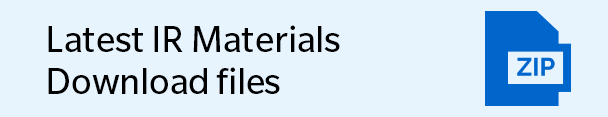Guide to Using the IR Site
About this Guide to Using the IR Site
The “Investor Relations” section contains information on our financial and business performance, stock & credit information, and a variety of other information concerning investor relations (IR).
This guide introduces convenient ways to use the Konica Minolta IR site to make it easy to use even for first-time visitors.
About IR News and RSS
"IR News" offers the latest IR information in a notification area at the center of the IR main page. Clicking on the title "IR News" or on "IR News Archive" beneath that area will take you to a page listing IR news items.
You can also make use of the RSS feed.
*RSS is a technology used by websites to deliver news article headlines and overviews. Using RSS lets you quickly check the latest information from a website, summaries of its articles, and more. To use RSS, you will need RSS reader software or an RSS-compatible web browser. Many RSS readers and RSS-compatible web browsers are available free of charge.
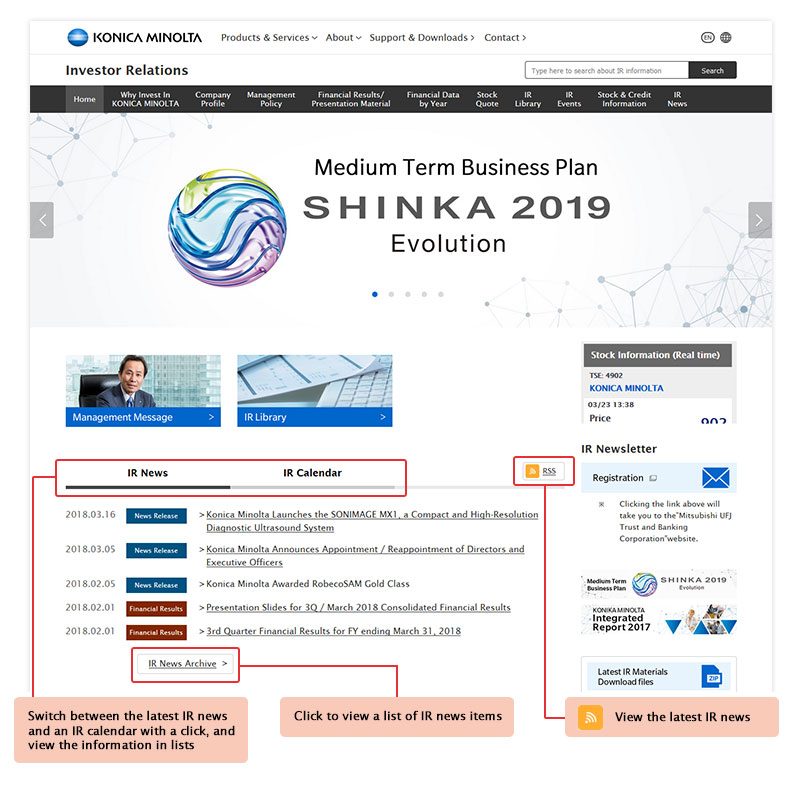
About the breadcrumbs trail
The "breadcrumbs trail" area on the page that you are viewing indicates the position of that page within the website's hierarchy of pages. The items in the breadcrumbs trail contain links, making them a convenient way to return to the main page or to a page higher in the hierarchy.
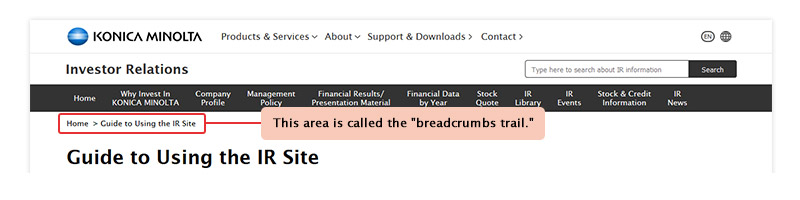
About icons on pages
| Icon | Name | Details |
|---|---|---|
 |
PDF file |
This icon indicates that the link displays a PDF file suitable for printing. Adobe Reader® is required to view PDF files. If you do not have this software, click the Adobe Reader® download button at bottom and install the software from the Adobe Systems website. |
 |
Separate window | This icon notes that the clicked page will open in a separate window. |
 |
Video | This icon indicates a link to a streaming video. |
 |
Slide show | This icon indicates a link to a slide show. |
- Download Adobe Reader
- Adobe Reader® from Adobe Systems is required to view PDF files.
The latest version of Adobe Reader can be downloaded for free from the Adobe Systems website.
About batch download of the latest IR materials (.zip files)
The latest IR materials can be downloaded as a .zip file.
Batch download is available for the IR materials below.
- Financial Results
- Financial Results Presentation Materials
- Financial Results Presentation Q&A
- Annual Report
- Corporate Governance Report
- Intellectual Property Report
- Integrated Report
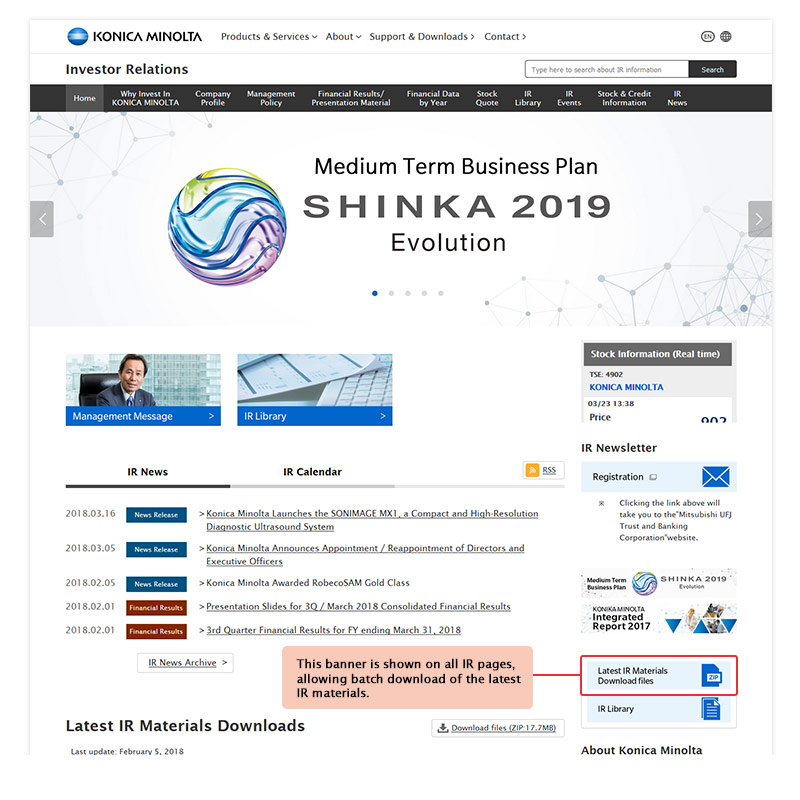
About the IR sitemap and glossary
An IR sitemap is available that lists the content on the Konica Minolta IR site, for direct access to specific content. Please use it to quickly access the information you are interested in, or when you are unsure of where to go on the site.
A glossary is also available, with easy-to-understand explanations of IR-related terminology. Please make use of it together with the IR sitemap.
IR sitemap
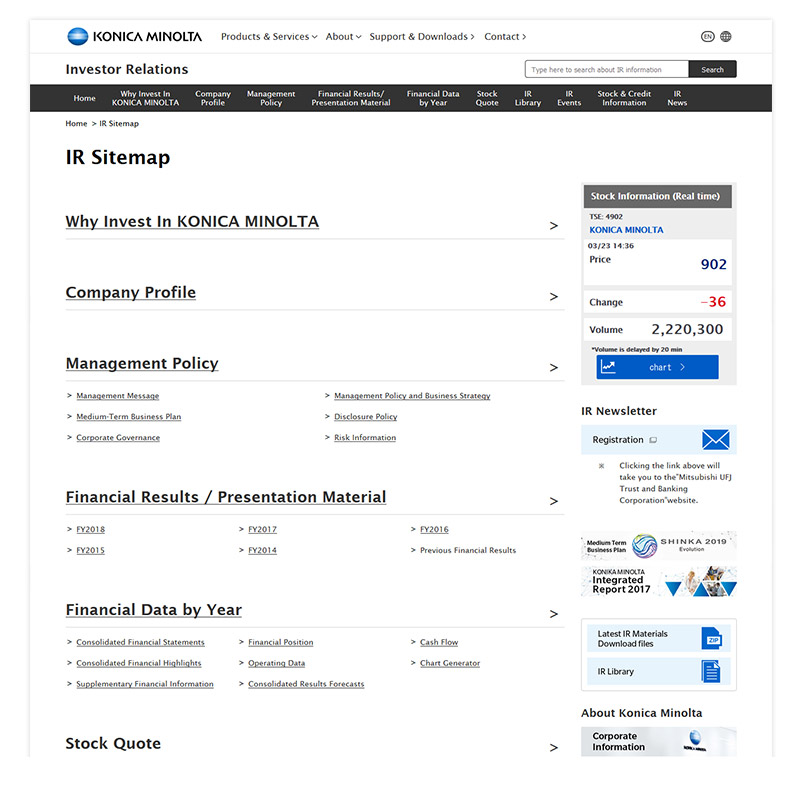
Glossary
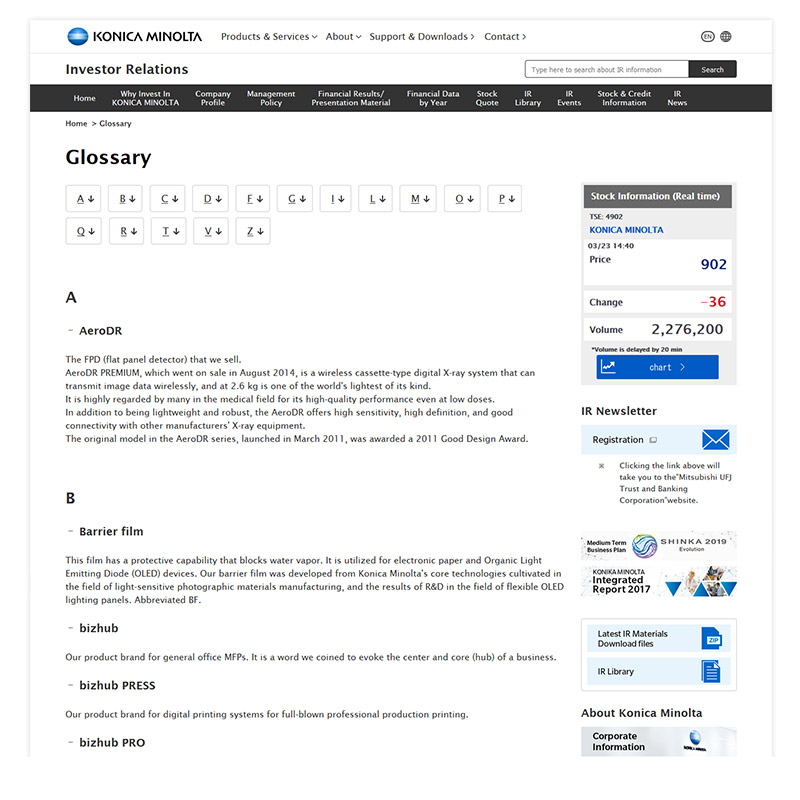
About accessibility
A text version of the site, compatible with voice reader software, is also available.
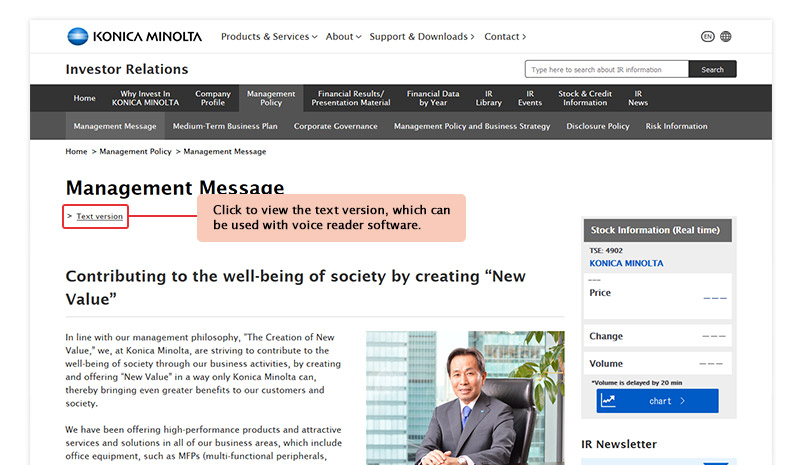
Accessing the site by smartphone
The Konica Minolta IR site adjusts its design automatically to suit the screen size of the device that you are using.
The menu display on the smartphone version differs from that on the PC version.
Konica Minolta IR site menu display
Tap on "Menu" (1) at the upper right of the screen to open the menu (the header portion of global navigation on the PC version). From here, you can access specific sites.
To close the menu, tap on "Menu" (2) again.
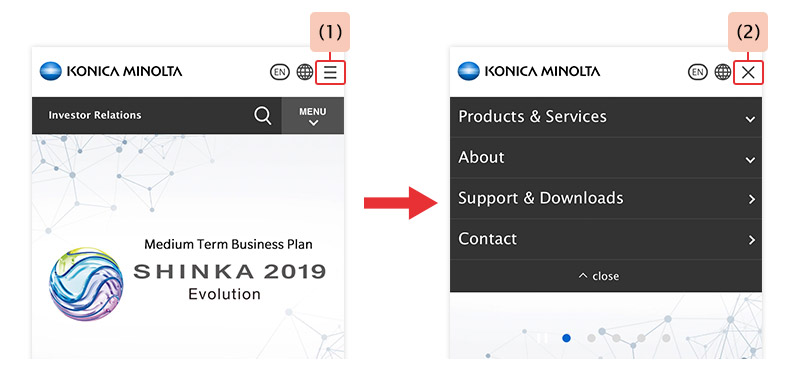
Menu display for shareholder and investor information
Tap on "Menu" (3) at the top of the screen to open the investor information menu. From here, you can access specific content items.
On the shareholder and investor information main page, a menu item leading to the top of the shareholder and investor information category is shown. On other pages, the category top menu and category pages within the corresponding category are shown, allowing access to specific content.
To close the menu, tap on "x:Close" (4) again.
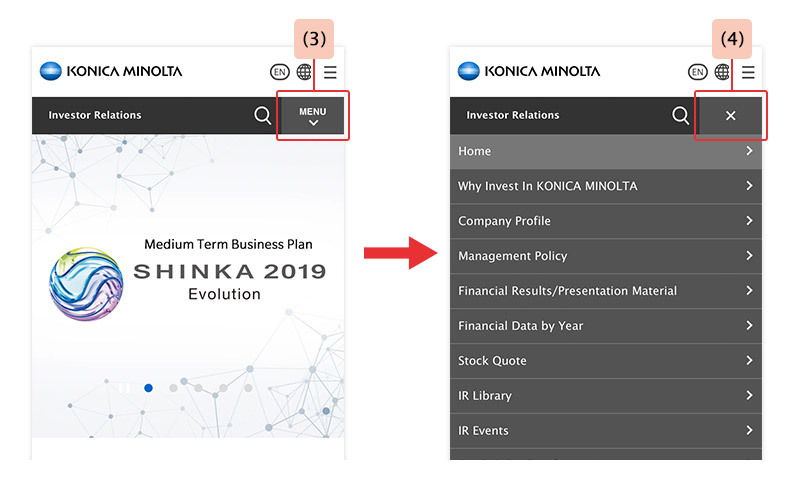
IR Newsletter

※Clicking the link above will take you to the“Mitsubishi UFJ Trust and Banking Corporation”website.
Most Viewed
- Financial Results / Presentation Materials FY2025
- Other Events
- IR Events
- Integrated Report (Annual Report)
- IR Materials
Period : 01/01/2026 to 31/01/2026